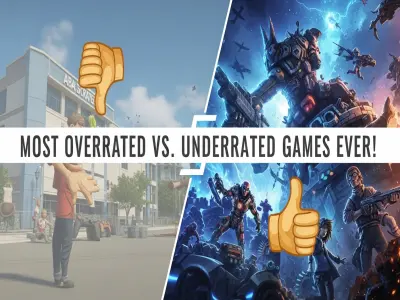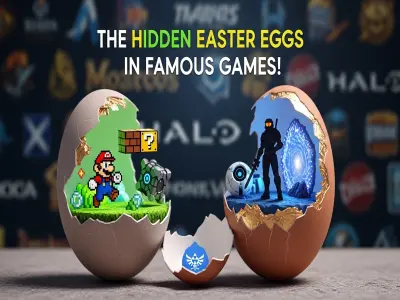The Ultimate Guide to Must-Have Accessories for Streamers!
Published Sep 30, 2025
1 0
Introduction: Why Your Gear Matters
If you've ever watched a stream and thought, "Wow, this looks and sounds amazing," it wasn't just the content—it was the accessories working behind the scenes. High-quality mics, cameras, lighting, and control panels are the unsung heroes that elevate an average stream into professional-grade content.
Think of your accessories as tools that amplify your personality and storytelling. Better visuals make your reactions clearer. Clean audio keeps your audience from clicking away in frustration. A well-designed setup not only makes your content look and feel more professional but also shows your viewers that you're serious about your craft. That’s what keeps people watching, subscribing, and donating.
1. Microphones: Your Voice is Your Brand
Bad audio is the number one reason viewers leave a stream. Your voice is your most important tool, and a quality microphone is non-negotiable.
Dynamic vs. Condenser Microphones
-
Dynamic Microphones: These mics are built tough and are less sensitive to background noise. They are perfect for untreated rooms or loud environments where you need to isolate your voice.
-
Condenser Microphones: These are much more sensitive and capture detailed, studio-quality sound. They are ideal for quiet, sound-treated rooms but will pick up every keyboard click and background whisper.
For beginners in a typical bedroom setup, a dynamic mic is often the safer bet.
Recommended Models for Every Budget
-
Budget-Friendly: Fifine K669B, Blue Snowball iCE
-
Mid-Tier: Elgato Wave:3, Rode NT-USB
-
High-End (XLR): Shure SM7B, Electro-Voice RE20
2. Cameras: Let Them See You Clearly
Your face is a huge part of your brand. Clear, high-quality video builds trust and helps your audience connect with you on a personal level.
Webcam vs. DSLR/Mirrorless Options
-
Webcams: Convenient, affordable, and easy to set up. Perfect for beginners or those who want a simple plug-and-play solution.
-
DSLR/Mirrorless Cameras: Offer vastly superior image quality, better performance in low light, and that professional-looking blurry background (bokeh). They require a capture card but deliver night-and-day results.
Best Budget and Pro-Level Cameras
-
Budget Webcams: Logitech C920/C922, Razer Kiyo (with built-in ring light)
-
High-End Cameras: Sony ZV-1, Canon EOS M200, Sony A6400
3. Lighting: Brighten Up Your Stream
A great camera is useless without good lighting. Proper lighting is what transforms your video from a grainy, amateur shot into a crisp, professional broadcast.
Ring Lights vs. Softboxes
-
Ring Lights: Affordable, easy to set up, and provide a flattering, even glow that's perfect for face cams. They soften shadows and make you look great.
-
Softboxes: Provide broader, more diffused lighting that can illuminate a larger area or create a more natural, daylight feel. They take up more space but offer greater control.
A great starting setup is a key light (like a ring light) to illuminate your face and a second, softer light to fill in shadows or add a pop of color to your background.
4. Audio Interfaces & Mixers: The Sound Control Center
If you're ready to upgrade to a professional XLR microphone, you'll need an audio interface or mixer.
-
Audio Interface: This device connects your XLR mic to your PC, converts the analog signal to digital, and provides clean power. It’s a must-have for mics like the Shure SM7B.
-
Mixer: A mixer gives you on-the-fly control over your audio levels, allowing you to add effects, adjust EQ, and manage multiple audio sources (like game audio, music, and your mic) at once.
Top Picks for Streamers
-
Interface: Focusrite Scarlett 2i2
-
Mixer: GoXLR Mini, Behringer Xenyx Q802USB
5. Headphones & In-Ear Monitors: Hear What Your Audience Hears
You have to hear what your audience hears. Real-time audio monitoring is essential for catching issues like crackling, echoing, or unbalanced audio before your chat does.
-
Comfort: You'll be wearing them for hours, so look for lightweight designs with comfortable ear pads.
-
Closed-Back vs. Open-Back: Closed-back headphones block out background noise and prevent your mic from picking up game audio. Open-back designs offer a more natural sound but provide less isolation.
6. Green Screens & Backgrounds: Set the Scene
Your background is a part of your brand. A physical green screen allows you to key out your background and replace it with gameplay or custom graphics for a clean, professional look. Alternatively, a well-decorated room with intentional lighting and themed decor can build a stronger, more personal brand. Whatever you choose, make it deliberate.
7. Capture Cards: The Console Streaming Essential
If you’re streaming from a console (like a PlayStation, Xbox, or Switch) or using a DSLR camera, you need a capture card. This device grabs the video feed from your console or camera and sends it to your streaming PC.
-
External Capture Cards: USB-based, plug-and-play, and portable. Great for beginners.
-
Internal Capture Cards: PCIe cards that install inside your desktop PC, offering lower latency and higher performance.
Popular Models
-
External: Elgato HD60 X, AverMedia Live Gamer Portable 2 Plus
-
Internal: Elgato 4K60 Pro MK.2
8. Ergonomic Chairs & Desks: Stream in Comfort
Streaming is a marathon, not a sprint. Sitting for hours on end can lead to back pain, wrist fatigue, and poor posture. An ergonomic chair and a spacious desk are not luxuries; they are necessities for any serious streamer. Invest in your health to ensure you can stream comfortably for years to come.
9. Stream Decks & Control Panels: Automate Your Show
Imagine switching scenes, triggering sound effects, posting chat messages, or muting your mic—all with a single button press. That’s the power of a Stream Deck. These customizable control panels put total command of your broadcast at your fingertips, allowing you to create a smoother, more interactive show without fumbling with your mouse mid-stream.
Conclusion: Invest in Your Craft
You don’t need to buy everything at once. Start with the essentials—a good microphone, a decent camera, and proper lighting—and build from there. Think of these accessories not as expenses, but as investments in your growth, your brand, and your community. Each upgrade adds polish, professionalism, and personality to your content, helping you stand out and taking your stream to the next level.